| தெரிந்துக்கொள்ளலாம் |
| புதிய பதிவிடுவது எப்படி? |
| படங்களை எவ்வாறு பதிவிடுவது? |
| பழைய பதிவுகளை எப்படி பார்க்கலாம்? |
"குப்பையை குப்பைத் தொட்டியில் மட்டும் போடவும்"
Latest topics
» விடியல் காண வாby அ.இராமநாதன் Sun Nov 17, 2024 9:48 pm
» பெற்றோர் தினம்
by அ.இராமநாதன் Sun Nov 17, 2024 9:47 pm
» என் நெஞ்சில் நிறைந்தவளே!
by அ.இராமநாதன் Sun Nov 17, 2024 9:46 pm
» பலமுறை யோசித்தால் அதற்குப் பெயர்…
by அ.இராமநாதன் Fri Nov 15, 2024 9:29 pm
» மழை பெய்ததும் கரை புரண்டு ஓடும்….
by அ.இராமநாதன் Fri Nov 15, 2024 9:28 pm
» நன்மை, தீமை எதை செய்கிறோமோ அதுவே திரும்ப வரும்! -வலைப்பேச்சு
by அ.இராமநாதன் Fri Nov 15, 2024 9:28 pm
» சோதனையை கடந்தாதான் சாதனை!- வலையில் வசீகரித்தது
by அ.இராமநாதன் Fri Nov 15, 2024 9:27 pm
» பிச்சைக்காரனின் வேண்டுகோள்..!!
by அ.இராமநாதன் Fri Nov 15, 2024 9:27 pm
» செஸ் விளையாட்டில் குதிரையைத்தான் பிடிக்கும்!
by அ.இராமநாதன் Fri Nov 15, 2024 9:18 pm
» பேசிக்கொண்டிருக்கும்போதே தலைவர் சிரிக்கிறாரே, ஏன்?
by அ.இராமநாதன் Fri Nov 15, 2024 9:18 pm
» உன் கண்ணில் நீர் வழிந்தால்…
by அ.இராமநாதன் Fri Nov 08, 2024 7:38 pm
» வாட் போ புத்தர் ஆலயம்
by அ.இராமநாதன் Fri Nov 08, 2024 7:37 pm
» அன்பு மனத்தில் இருக்கும் இறைவா!
by அ.இராமநாதன் Fri Nov 08, 2024 7:36 pm
» வெற்றி நம் கையில்
by அ.இராமநாதன் Fri Nov 08, 2024 7:35 pm
» தேசிய புற்றுநோய் விழிப்புணர்வு தினம்
by அ.இராமநாதன் Fri Nov 08, 2024 4:13 pm
» கமல் பிறந்த நாள்…
by அ.இராமநாதன் Fri Nov 08, 2024 4:11 pm
» மீன் சாப்பிடுவதால் உண்டாகும் நன்மைகள்
by அ.இராமநாதன் Fri Nov 08, 2024 4:09 pm
» மூக்கிரட்டைக் கீரையின் பயன்கள்
by அ.இராமநாதன் Fri Nov 08, 2024 4:08 pm
» உங்களுக்குத் தெரியுமா?
by அ.இராமநாதன் Fri Nov 08, 2024 4:06 pm
» போர்க்களத்தில் வெற்றி வாகை சூட தேவை துணை அல்ல துணிச்சல்!
by அ.இராமநாதன் Fri Nov 08, 2024 4:05 pm
» வாட்ஸ் அப் டுடே
by அ.இராமநாதன் Fri Nov 08, 2024 4:04 pm
» இரண்டு மரங்கள் – நீதிக்கதை
by அ.இராமநாதன் Fri Nov 08, 2024 4:02 pm
» வீரமாமுனிவர் பிறந்த நாள்
by அ.இராமநாதன் Fri Nov 08, 2024 4:00 pm
» அன்பு வெறுப்பை வெல்ல வேண்டும்..!
by அ.இராமநாதன் Fri Nov 08, 2024 3:59 pm
» பெரியாரின் 10 சிந்தனைகள்
by அ.இராமநாதன் Fri Nov 08, 2024 3:58 pm
» ஆறிலே பத்து போகும் சார்..!
by அ.இராமநாதன் Wed Nov 06, 2024 7:53 pm
» அம்மா செய்யுற முறுக்கிலே குணமாகுதான்னு பார்க்கலாம்!
by அ.இராமநாதன் Wed Nov 06, 2024 7:51 pm
» கப்பிள்ஸ் வீடியோஸ் டிரெண்டிங்…
by அ.இராமநாதன் Wed Nov 06, 2024 7:46 pm
» உங்களுக்கு ஒரு சிறிய கண்டம் இருக்கு!
by அ.இராமநாதன் Wed Nov 06, 2024 7:45 pm
» இந்த கிராமத்தில் யாரும் சமைப்பதில்லை!
by அ.இராமநாதன் Wed Nov 06, 2024 7:44 pm
» இரவையும் பகலாக்கி….(தன்முனைக் கவிதைகள்)
by அ.இராமநாதன் Wed Nov 06, 2024 7:43 pm
» நித்தம் ஒரு நாடகம்தான்…(தன்முனைக் கவிதைகள்)
by அ.இராமநாதன் Wed Nov 06, 2024 7:42 pm
» என் பார்வையில் வள்ளலார்
by அ.இராமநாதன் Wed Nov 06, 2024 7:41 pm
» நீச்சல் போட்டிகளில் சாதித்த ஜெயவீணா
by அ.இராமநாதன் Wed Nov 06, 2024 7:40 pm
» திவ்யா சத்யராஜ்- ஊட்டச்சத்து நிபுணர்
by அ.இராமநாதன் Wed Nov 06, 2024 7:39 pm
» அந்த மாதிரியான கதைகளில் நடிக்க ஆர்வம்!
by அ.இராமநாதன் Wed Nov 06, 2024 7:38 pm
» அது என்ன சத்தம்
by அ.இராமநாதன் Wed Nov 06, 2024 7:36 pm
» சும்மா இருக்கலாமா – தென்கச்சி சுவாமிநாதன்
by அ.இராமநாதன் Wed Nov 06, 2024 7:36 pm
» ஊடல் தணிக்கும் உறவு
by அ.இராமநாதன் Wed Nov 06, 2024 7:35 pm
» எழுத்தும் எறும்பும்
by அ.இராமநாதன் Wed Nov 06, 2024 7:34 pm
» பூக்களின் புன்னகை
by அ.இராமநாதன் Wed Nov 06, 2024 7:33 pm
» உடம்பெல்லாம் பல், கடிக்க தெரியாது! – விடுகதைகள்
by அ.இராமநாதன் Wed Nov 06, 2024 7:32 pm
» சிங்கம் சிங்கிள் பக்கம்தான் எழுதும்!
by அ.இராமநாதன் Wed Nov 06, 2024 7:30 pm
» கவியரசன் கண்ணதாசன்
by அ.இராமநாதன் Tue Nov 05, 2024 2:56 pm
» ஐந்து பைசா குருவி பிஸ்கெட்
by அ.இராமநாதன் Tue Nov 05, 2024 2:55 pm
Nokia, Philips, Sony, Vodaphone - Codes
3 posters
Page 1 of 1
 Nokia, Philips, Sony, Vodaphone - Codes
Nokia, Philips, Sony, Vodaphone - Codes
The Service provider (SP) lock is used to lock the cell
phone to the SP's SIM card. Once the cell phone is
locked to a specific operator, if one inserts a SIM card
from a different operator the phone will refuse to
accept it! The cell phone will however accept another
SIM card from the same operator.
IMEI code *#06#
SW info *#8377*#
Security code *#1234*#
*#2254*# Status register: C, BS, RR, MMI, CREAT.
*#2255*# activate and deactivate the "DEBUG CALL"-Mode; when activated,
make a call to a busy line an the phone will disp some hex-codes on the
disp.
*#2558*# the time in days,hours and minutes you are connected to the net
*#2562*# not clear; the phone reconnects to the net
*#2565*# not clear; warmstart ?
*#3333*# (NO) BLOCKING - list (15 items)
*#2377*# "BEER": not clear, the phone waits a random time and reconnects
to the net, sometimes the phone makes a reset or something
*#3377*# Init, Flags, SIM LCK
*#3353*# resets the (NO) BLOCKING - list
*#7378*# Name, Length, SIM phase
*#7489*# SECURITY CODE
*#7693*# you can activate and deactivate the SLEEP MODE (when deactivated the battery will go down!)
*#7787*# not clear: SPURIOUS INTERRUPT
*#7948*# SWITCH OFF: not clear; it is a timer or something
*#8463*# Some information about the SLEEP MODE: Wake, Sleep Req., Sleep
Philips Genie (TCD838)
Type *#2337*# and it will be activate the beep signal when the cellphone reconnected to the net.
Sony Secret Codes :-
he Service provider (SP) lock is used to lock the cell
phone to the SP's SIM card. Once the cell phone is
locked to a specific operator, if one inserts a SIM card
from a different operator the phone will refuse to
accept it! The cell phone will however accept another
SIM card from the same operator.
Remove SP lock (For advanced users only)
Just edit your eeprom and at the address 16b-1D8 fill
this address with 00.
Show Software date Following procedure will show on your
phone the software date. Remove your SIM Card, then
press:
* # 06 #
and finally press:
[left softkey]
To enter Monitor Mode on Network Option menu
1. Menu 9 (Phone Options)
2. 7 (Phone Status)
3. [Left Display Button] (left MENU key)
4. 7684666
5. [HangUp Button] (Red HandSet key)
Show Software version and manufact. date Following
procedure will show on your phone the software version
in first row of the display and some CPU and OS info on
the second and third one. # 8377466 # (#version#)
On earlier version the above tip may not work, but you
can try this one:
In the menu go to PHONE SETTINGS
Jog down to: FACTORY SETTINGS and CLICK ONCE
You will see a display "Factory Setting Yes No" . Don’t
do anything with this display, leave it as it is.
Move the main switch of the phone briefly to the right
(briefly means long enough to secure a short electric
contact BUT short enough not to switch off the phone!)
Now you key in the following sequence:
# * 0 4 Will display info about sw (?)
CDMA
*3001#12345#
Dont mess with the settings though .. Btw .. you can change the Alpha Tag to your name here
*#92702689# Displays - 1.Serial Number, 2.Date Made, 3.Purchase Date,
4.Date of last repair (0000 for no repairs), 5.Transfer User Data. To
exit this mode you need to switch your phone off then on again
Quote:
Nokia code Code function
*3370# This Nokia code activates Enhanced Full Rate Codec (EFR) - Your
Nokia cell phone uses the best sound quality but talk time is reduced my
approx. 5%
#3370# Deactivate Enhanced Full Rate Codec (EFR)
*#4720# Activate Half Rate Codec - Your phone uses a lower quality sound but you should gain approx 30% more Talk Time
*#4720# With this Nokia code you can deactivate the Half Rate Codec
*#0000# Displays your phones software version, 1st Line : Software
Version, 2nd Line : Software Release Date, 3rd Line : Compression Type
*#9999# Phones software version if *#0000# does not work
*#06# For checking the International Mobile Equipment Identity (IMEI Number)
*#147# This lets you know who called you last (Only vodofone)
*#1471# Last call (Only vodofone)
*#21# This phone code allows you to check the number that "All Calls" are diverted to
*#2640# Displays phone security code in use
*#30# Lets you see the private number
*#43# Allows you to check the "Call Waiting" status of your cell phone.
*#61# Allows you to check the number that "On No Reply" calls are diverted to
*#62# Allows you to check the number that "Divert If Unreachable (no service)" calls are diverted to
*#67# Allows you to check the number that "On Busy Calls" are diverted to
*#67705646# Phone code that removes operator logo on 3310 & 3330
*#73# Reset phone timers and game scores
*#746025625# Displays the SIM Clock status, if your phone supports this
power saving feature "SIM Clock Stop Allowed", it means you will get the
best standby time possible
*#7760# Manufactures code
*#7780# Restore factory settings
*#8110# Software version for the nokia 8110
*#92702689# Displays - 1.Serial Number, 2.Date Made, 3.Purchase Date,
4.Date of last repair (0000 for no repairs), 5.Transfer User Data. To
exit this mode you need to switch your phone off then on again
*#94870345123456789# Deactivate the PWM-Mem
**21*number# Turn on "All Calls" diverting to the phone number entered
**61*number# Turn on "No Reply" diverting to the phone number entered
**67*number# Turn on "On Busy" diverting to the phone number entered
12345 This is the default security code press and hold # Lets you switch between lines
Veiw IMEI #
(International Mobile Equipment Identity)
*#06
Half Rate Codec
Half Rate Codec will decrease sound quality but it gives you about 30% lower battery
consumption. You may enable it by this code:
* 4720 #
or disable it:
# 4720 #
Enhanced Full Rate Codec (EFR)
For activation enter *#3370#
For deactivation enter *#3370*
*#0000# for checking the phones software (SW) - called firmware revision information.
*#6110# Try this code if the above code doen't work.
*#6190# Try this code if the above code doen't work.
*#746025625# [*#sim0clock#] to check if the Sim-Clock can be Stopped
(Sim-clock-stop is a kind of standby mode which will save battery time)< I was told that this
code will let you send free sms but it only lasts for 3 minutes- NOT TESTED.
*#92702689# [*#war0anty#] Warranty code.
You don't need the warranty-codes any more - you can
just scroll through the information like in any other menu. It has the the
same data as 81xx and 31xx phones (with "Edit" button for purchase date, and "User data transfer").
Menu: 1: Displays Serial Number. 2: Displays the Month and Year of Manufacture (0997)
3: Displays (if there) the date where the phone was purchased (MMYY)
you can here set the Purchasing Date (Warning: You can only do this once -
so be careful what you write...)
4: Displays the date of the last repairment - if found (0000)
6: Transfers ALL phone numbers, pictures, sounds from one phone to another
(eg. if broken) 6110 can also transfer all data via IRport (Confirm Transfer?)
SP LOCKS.
The Service provider (SP) lock is used to lock the cell phone to the
SP's SIM card. Once the cell phone is locked to a specific operator, if one
inserts a SIM card from a different operator the phone will refuse to accept it!
The cell phone will however accept another SIM card from the same operator.
All Nokia phones (2110 and newer) have four different SIM locks which
can be used to lock the phone for upto 4 different providers. But most
phones with restriction only have one lock activated. ( lock 1)
The main code used in Nokia phones is:
#pw+(master code)+Y#
This code is able to check, activate or remove Sim card restriction (SP-lock).
Use the * key to get the p, + and w chars.
'Y' has to be 1,2,3 or 4 - depending of what lock you what to deal with.
#pw+1234567890+1# for Provider-Lock status (MCC+MNC)
#pw+1234567890+2# for Network-Lock status (GID 1)
#pw+1234567890+3# for Provider-Lock status (GID 2)
#pw+1234567890+4# for SimCard-Lock status (MSIN)
(master code is a 10 digit code, based on the phones IMEI number)
Eg. To remove restriction on lock 1 type following code:
#pw+(master code)+1#
If you just want to check your phone use 10 random numbers Eg. 1234567890
as the (master code)
EXSAMPLE:
To check if phone if restricted on lock 1 type the following code: #pw+1234567890+1#
NOTE that this function must be used with care since it's only possible to type in 3
different codes on each lock! if one types in more than 3 times then phone needs extra care.
phone to the SP's SIM card. Once the cell phone is
locked to a specific operator, if one inserts a SIM card
from a different operator the phone will refuse to
accept it! The cell phone will however accept another
SIM card from the same operator.
IMEI code *#06#
SW info *#8377*#
Security code *#1234*#
*#2254*# Status register: C, BS, RR, MMI, CREAT.
*#2255*# activate and deactivate the "DEBUG CALL"-Mode; when activated,
make a call to a busy line an the phone will disp some hex-codes on the
disp.
*#2558*# the time in days,hours and minutes you are connected to the net
*#2562*# not clear; the phone reconnects to the net
*#2565*# not clear; warmstart ?
*#3333*# (NO) BLOCKING - list (15 items)
*#2377*# "BEER": not clear, the phone waits a random time and reconnects
to the net, sometimes the phone makes a reset or something
*#3377*# Init, Flags, SIM LCK
*#3353*# resets the (NO) BLOCKING - list
*#7378*# Name, Length, SIM phase
*#7489*# SECURITY CODE
*#7693*# you can activate and deactivate the SLEEP MODE (when deactivated the battery will go down!)
*#7787*# not clear: SPURIOUS INTERRUPT
*#7948*# SWITCH OFF: not clear; it is a timer or something
*#8463*# Some information about the SLEEP MODE: Wake, Sleep Req., Sleep
Philips Genie (TCD838)
Type *#2337*# and it will be activate the beep signal when the cellphone reconnected to the net.
Sony Secret Codes :-
he Service provider (SP) lock is used to lock the cell
phone to the SP's SIM card. Once the cell phone is
locked to a specific operator, if one inserts a SIM card
from a different operator the phone will refuse to
accept it! The cell phone will however accept another
SIM card from the same operator.
Remove SP lock (For advanced users only)
Just edit your eeprom and at the address 16b-1D8 fill
this address with 00.
Show Software date Following procedure will show on your
phone the software date. Remove your SIM Card, then
press:
* # 06 #
and finally press:
[left softkey]
To enter Monitor Mode on Network Option menu
1. Menu 9 (Phone Options)
2. 7 (Phone Status)
3. [Left Display Button] (left MENU key)
4. 7684666
5. [HangUp Button] (Red HandSet key)
Show Software version and manufact. date Following
procedure will show on your phone the software version
in first row of the display and some CPU and OS info on
the second and third one. # 8377466 # (#version#)
On earlier version the above tip may not work, but you
can try this one:
In the menu go to PHONE SETTINGS
Jog down to: FACTORY SETTINGS and CLICK ONCE
You will see a display "Factory Setting Yes No" . Don’t
do anything with this display, leave it as it is.
Move the main switch of the phone briefly to the right
(briefly means long enough to secure a short electric
contact BUT short enough not to switch off the phone!)
Now you key in the following sequence:
# * 0 4 Will display info about sw (?)
CDMA
*3001#12345#
Dont mess with the settings though .. Btw .. you can change the Alpha Tag to your name here
*#92702689# Displays - 1.Serial Number, 2.Date Made, 3.Purchase Date,
4.Date of last repair (0000 for no repairs), 5.Transfer User Data. To
exit this mode you need to switch your phone off then on again
Quote:
Nokia code Code function
*3370# This Nokia code activates Enhanced Full Rate Codec (EFR) - Your
Nokia cell phone uses the best sound quality but talk time is reduced my
approx. 5%
#3370# Deactivate Enhanced Full Rate Codec (EFR)
*#4720# Activate Half Rate Codec - Your phone uses a lower quality sound but you should gain approx 30% more Talk Time
*#4720# With this Nokia code you can deactivate the Half Rate Codec
*#0000# Displays your phones software version, 1st Line : Software
Version, 2nd Line : Software Release Date, 3rd Line : Compression Type
*#9999# Phones software version if *#0000# does not work
*#06# For checking the International Mobile Equipment Identity (IMEI Number)
*#147# This lets you know who called you last (Only vodofone)
*#1471# Last call (Only vodofone)
*#21# This phone code allows you to check the number that "All Calls" are diverted to
*#2640# Displays phone security code in use
*#30# Lets you see the private number
*#43# Allows you to check the "Call Waiting" status of your cell phone.
*#61# Allows you to check the number that "On No Reply" calls are diverted to
*#62# Allows you to check the number that "Divert If Unreachable (no service)" calls are diverted to
*#67# Allows you to check the number that "On Busy Calls" are diverted to
*#67705646# Phone code that removes operator logo on 3310 & 3330
*#73# Reset phone timers and game scores
*#746025625# Displays the SIM Clock status, if your phone supports this
power saving feature "SIM Clock Stop Allowed", it means you will get the
best standby time possible
*#7760# Manufactures code
*#7780# Restore factory settings
*#8110# Software version for the nokia 8110
*#92702689# Displays - 1.Serial Number, 2.Date Made, 3.Purchase Date,
4.Date of last repair (0000 for no repairs), 5.Transfer User Data. To
exit this mode you need to switch your phone off then on again
*#94870345123456789# Deactivate the PWM-Mem
**21*number# Turn on "All Calls" diverting to the phone number entered
**61*number# Turn on "No Reply" diverting to the phone number entered
**67*number# Turn on "On Busy" diverting to the phone number entered
12345 This is the default security code press and hold # Lets you switch between lines
Veiw IMEI #
(International Mobile Equipment Identity)
*#06
Half Rate Codec
Half Rate Codec will decrease sound quality but it gives you about 30% lower battery
consumption. You may enable it by this code:
* 4720 #
or disable it:
# 4720 #
Enhanced Full Rate Codec (EFR)
For activation enter *#3370#
For deactivation enter *#3370*
*#0000# for checking the phones software (SW) - called firmware revision information.
*#6110# Try this code if the above code doen't work.
*#6190# Try this code if the above code doen't work.
*#746025625# [*#sim0clock#] to check if the Sim-Clock can be Stopped
(Sim-clock-stop is a kind of standby mode which will save battery time)< I was told that this
code will let you send free sms but it only lasts for 3 minutes- NOT TESTED.
*#92702689# [*#war0anty#] Warranty code.
You don't need the warranty-codes any more - you can
just scroll through the information like in any other menu. It has the the
same data as 81xx and 31xx phones (with "Edit" button for purchase date, and "User data transfer").
Menu: 1: Displays Serial Number. 2: Displays the Month and Year of Manufacture (0997)
3: Displays (if there) the date where the phone was purchased (MMYY)
you can here set the Purchasing Date (Warning: You can only do this once -
so be careful what you write...)
4: Displays the date of the last repairment - if found (0000)
6: Transfers ALL phone numbers, pictures, sounds from one phone to another
(eg. if broken) 6110 can also transfer all data via IRport (Confirm Transfer?)
SP LOCKS.
The Service provider (SP) lock is used to lock the cell phone to the
SP's SIM card. Once the cell phone is locked to a specific operator, if one
inserts a SIM card from a different operator the phone will refuse to accept it!
The cell phone will however accept another SIM card from the same operator.
All Nokia phones (2110 and newer) have four different SIM locks which
can be used to lock the phone for upto 4 different providers. But most
phones with restriction only have one lock activated. ( lock 1)
The main code used in Nokia phones is:
#pw+(master code)+Y#
This code is able to check, activate or remove Sim card restriction (SP-lock).
Use the * key to get the p, + and w chars.
'Y' has to be 1,2,3 or 4 - depending of what lock you what to deal with.
#pw+1234567890+1# for Provider-Lock status (MCC+MNC)
#pw+1234567890+2# for Network-Lock status (GID 1)
#pw+1234567890+3# for Provider-Lock status (GID 2)
#pw+1234567890+4# for SimCard-Lock status (MSIN)
(master code is a 10 digit code, based on the phones IMEI number)
Eg. To remove restriction on lock 1 type following code:
#pw+(master code)+1#
If you just want to check your phone use 10 random numbers Eg. 1234567890
as the (master code)
EXSAMPLE:
To check if phone if restricted on lock 1 type the following code: #pw+1234567890+1#
NOTE that this function must be used with care since it's only possible to type in 3
different codes on each lock! if one types in more than 3 times then phone needs extra care.

தோட்ட நாயகன்(ந.கார்த்தி)- இளைய நிலா
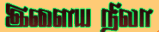
- Posts : 1164
Points : 1620
Join date : 28/09/2011
Age : 30
Location : சோளிங்கர்
 Re: Nokia, Philips, Sony, Vodaphone - Codes
Re: Nokia, Philips, Sony, Vodaphone - Codes
[You must be registered and logged in to see this image.]

தமிழ்த்தோட்டம் (யூஜின்)- Admin

- Posts : 56835
Points : 69591
Join date : 15/10/2009
Age : 41
Location : கன்னியாகுமரி
 Re: Nokia, Philips, Sony, Vodaphone - Codes
Re: Nokia, Philips, Sony, Vodaphone - Codes
பகிர்ந்து கொண்டமைக்கு மகிழ்ச்சி 






கவியருவி ம. ரமேஷ்- நிர்வாகக் குழுவினர்
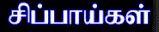
- Posts : 16236
Points : 20062
Join date : 01/02/2011
Age : 42
Location : வேலூர்
 Similar topics
Similar topics» nokia x2
» nokia x2
» nokia x2 software
» Nokia 10,000 பணியாளர்களை பணிநீக்குகின்றது!
» போன் குறியீட்டு எண் (Country Codes) தரும் தளம்!
» nokia x2
» nokia x2 software
» Nokia 10,000 பணியாளர்களை பணிநீக்குகின்றது!
» போன் குறியீட்டு எண் (Country Codes) தரும் தளம்!
Page 1 of 1
Permissions in this forum:
You cannot reply to topics in this forum








